![]() Would you like to
have this page translated automatically? Then click on the link below to download data from the external Google Translate Server. Note: Personal data
(e.g. your IP address) will be transmitted to this server. Google Translate now ...
Would you like to
have this page translated automatically? Then click on the link below to download data from the external Google Translate Server. Note: Personal data
(e.g. your IP address) will be transmitted to this server. Google Translate now ...
FAQ KIT Library media portal
Content
sprungmarken_marker_5018
General questions about the media portal
The media portal contains audio and video files. These are mainly in-house productions, which can be recordings of lectures or self-produced reports on KIT institutions, projects, events or teaching videos. It also includes radio and television reports that were recorded as part of courses or that report on KIT.
The media portal is a sub-catalog of KITopen. All media contained in the media portal are also listed in KITopen.
The most recently published media files are visible on the start page. To the left of the media displayed you will find facets with which you can narrow down the number of hits. You can enter search terms in the search slot.
If you enter keywords in the search slot, a list of suggestions for similar terms available in the media portal is automatically displayed. By placing quotation marks, you can perform a string search to search for exact word sequences.
By ticking the checkbox of the same name, you can also search in the content of the media files. If the term you are looking for is contained in the content, you can use the link displayed to navigate to the exact location in the article.
Yes, with the exception of radio and television recordings, automatically generated subtitles are available in the respective language for all audio and video files. Since mid-2024, newly added German-language contributions have also been subtitled in English.
If required, you can also send us your own subtitles in the form of a vtt, srt or sbv file.
That depends. Media files with a global reach can always be downloaded. In the case of campus-wide coverage, the person entering the media file in KITopen can decide for themselves whether or not the media file should also be offered for download.
If the download option is activated, a download arrow is shown in the full display in the “Technical information / Other formats” tab. If no download arrow is visible, no download option has been activated when entering in KITopen.
All audio and video files in the media portal automatically receive an embed code in various resolutions that you can use to embed them in websites. With this code, the media file including the original player can be embedded in another website. In this case, all features such as speed levels and subtitles will also work.
You can call up the embed code in the media portal, in the detailed view of the media file, via the “Export” tab:
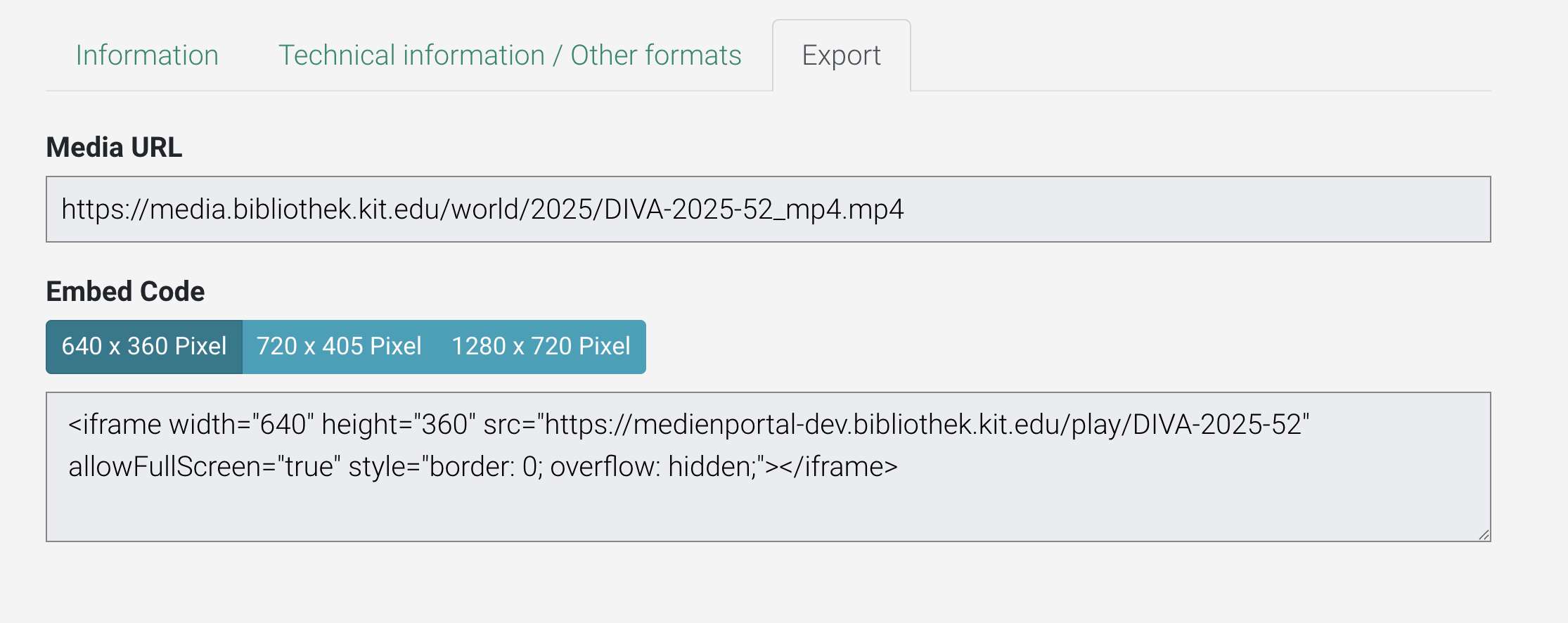
For audio and video files published for worldwide access scope, the media library URL is also displayed, with which the contribution can be integrated into a media library in the corporate design via Open Text. In this case, the player of the respective browser is accessed during playback. This means that features of the original player, such as subtitles or setting speed levels, will generally not work. If these features are important, please use the embed code (see above) instead. The embed code and media library URL will also be sent to you by e-mail after your audio/video has been published.
The KITopen publication lists service automatically embeds your digital teaching materials on your KIT website.
See also the information under “How do I embed my media file on a website?”.
Embedding via an embed code is not supported in ILIAS. However, you can embed your media file as a media object via the media library URL instead. Or you can enrich your video as an interactive video with interactive content (e.g. quiz or comments) using the H5P video player.
You can find detailed information on this on the ZML website under the heading “Provision and subsequent use”
,in the “Subsequent use of own recordings” section.
Questions about publishing in the media portal
You can publish audio and video files. The contributions should be related to KIT. In addition to recordings of lectures, these can also be self-produced reports on KIT institutions, projects, events or teaching videos.
As a KIT employee, you can also have radio and television contributions recorded that you need for your course or research. For copyright reasons, these are only accessible at the internet workstations within KIT Library.
The following file formats are possible when publishing in KITopen:
- Audio files: wav, mp3, m2a, ogg, pcm, wma
- Video files: mpg, mpeg, mp4, mov, flv, swf, avi, rm, m2t, m2v, m4v, f4v, mts, wmv, 3gp, webm, mkv
To publish, please use KITopen Depositing & Publishing. You can publish your audio and video files on campus or worldwide. If your media file is available worldwide, you can provide it with a free license.
If required, the availability of the media file can be limited in time. Media with unlimited access are given a DOI, which can be used to cite them.
You can also embed your media on your KIT website or in ILIAS via a link.
If your media file is already available in ILIAS as an opencast file, you can import it into KITopen. For more information, see „Can media files from ILIAS be imported into the media portal?“
Yes, all OpenCast media files available in ILIAS can be managed via the “OpenCast-Aufzeichnungsverwaltung (OC-AV)” service and published via KITopen. You have two options for this:
Option 1: Via KITopen Depositing & Publishing:
- After logging in, select the “Import from ILIAS/OC-AV” button in the “KITopen Teaching” box.
- You will receive an overview of all media that are assigned to you and whose processing has been completed.
- All media files that have not yet been saved in KITopen can be imported to KITopen and published using the button of the same name.
- Media files that have already been saved in KITopen are marked accordingly. You can call these up via the link and correct the metadata if necessary.
Option 2: Via OC-AV:
- After you have logged into OC-AV, select the “Fertige Aufzeichnungen verwalten” button. You will receive an overview of all media that are assigned to you and whose processing has been completed.
- Open the desired record in the full display and open the “Veröffentlichungskanäle” panel.
- Here you can import and publish your media file to KITopen by clicking on “KITopen Publikation verwalten”.
Even if you have only used your videos in ILIAS so far, you can publish your materials campus-wide or worldwide at any time via the KITopen repository, thus significantly increasing the visibility of your teaching content and removing barriers to use. The metadata of your materials is always visible worldwide and indexed in search engines. All materials are given a persistent identifier (DOI), which you can cite in your reference lists.
In addition, by publishing in KITopen you can have your materials displayed on your own website or the website of your institute via the KITopen publication lists service. Another advantage is that you can make your course or lecture permanently accessible via KITopen, whereas availability via ILIAS is limited in time.
We recommend using an open license, for publishing in the KITopen repository so that it can be reused as an Open Educational Resource (OER).
Yes, you can create a temporary “review link” before your media file is published, which you can use to review the contribution. You can also forward this to other people if required. Your audio or video file will only be published once you have completed the review.
You can choose whether you want to make your media file accessible worldwide or only on the KIT campus network. All permanently published media will receive a DOI, even if the reach is limited to the campus network.
Yes, when entering the metadata in KITopen you can enter a publication period or just a start or end date. You can always adjust the time period and thus control the availability of your media file individually.
A DOI is only assigned for media with no time limit. In other words, only if no end date is entered when entering the metadata.
A preview image (thumbnail) is automatically created when the media file is transcoded. You cannot currently select the thumbnail yourself. However, you are welcome to send us an alternative image in JPG or PNG file format by e-mail.
You can choose between these licenses when entering your file in KITopen:
- KITopen license (default setting)
- Creative Commons license
- Other (free) license
Detailed information on the licenses can be found on our website “How to publish”, under the item “Notes regarding publishing: licences in KITopen”.
You can use materials protected under German copyright law (texts, graphics, images, illustrations, film clips, etc.) within the scope of the Right to Quote § 51 UrhG verwenden.
Please ensure that you always cite third-party materials correctly and follow the rules of good scientific practice.
Further information on the use of third-party materials can be found in our FAQ on digital teaching in the „Rechtliche Fragen“ section.
Yes, with the publication you only grant us a permanent non-exclusive right of use for electronic publication in KITopen, so that other publication channels are open to you. The copyrights remain with you.
Even if you have published your media file under a Creative Commons license, the copyrights remain with you, but you grant additional rights for reuse that go beyond KITopen.
Further information on free licenses can be found in our FAQ on digital teaching, in the “Rechtliche Fragen” section..
In order to preserve the persistence and citability of our database, media files that have already been published are generally not deleted. Instead, an end date can be entered in the metadata for the publication period so that the media file can no longer be played.
